Read parquet file via data lake connector in Incorta
Incorta allow to read parquet file, this is how to read parquet file via data lake connector in Incorta.
Step 1: Save the parquet file in external notebooks(Jupyter notebooks)
Step 2: In Incorta external data source, Add a new data source.
Step 4: Go to Incorta Schema add a new data lake table.
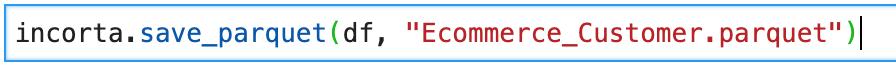





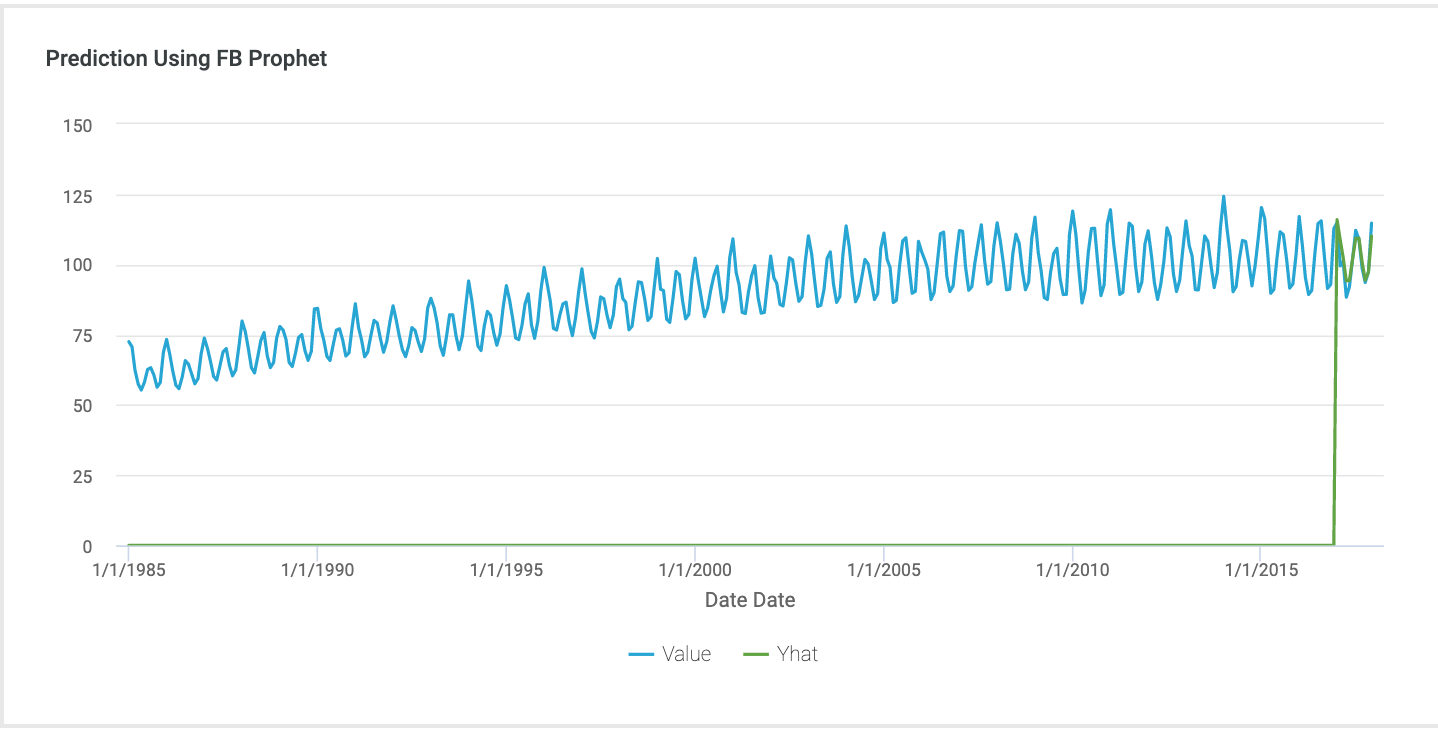

Comments
Post a Comment