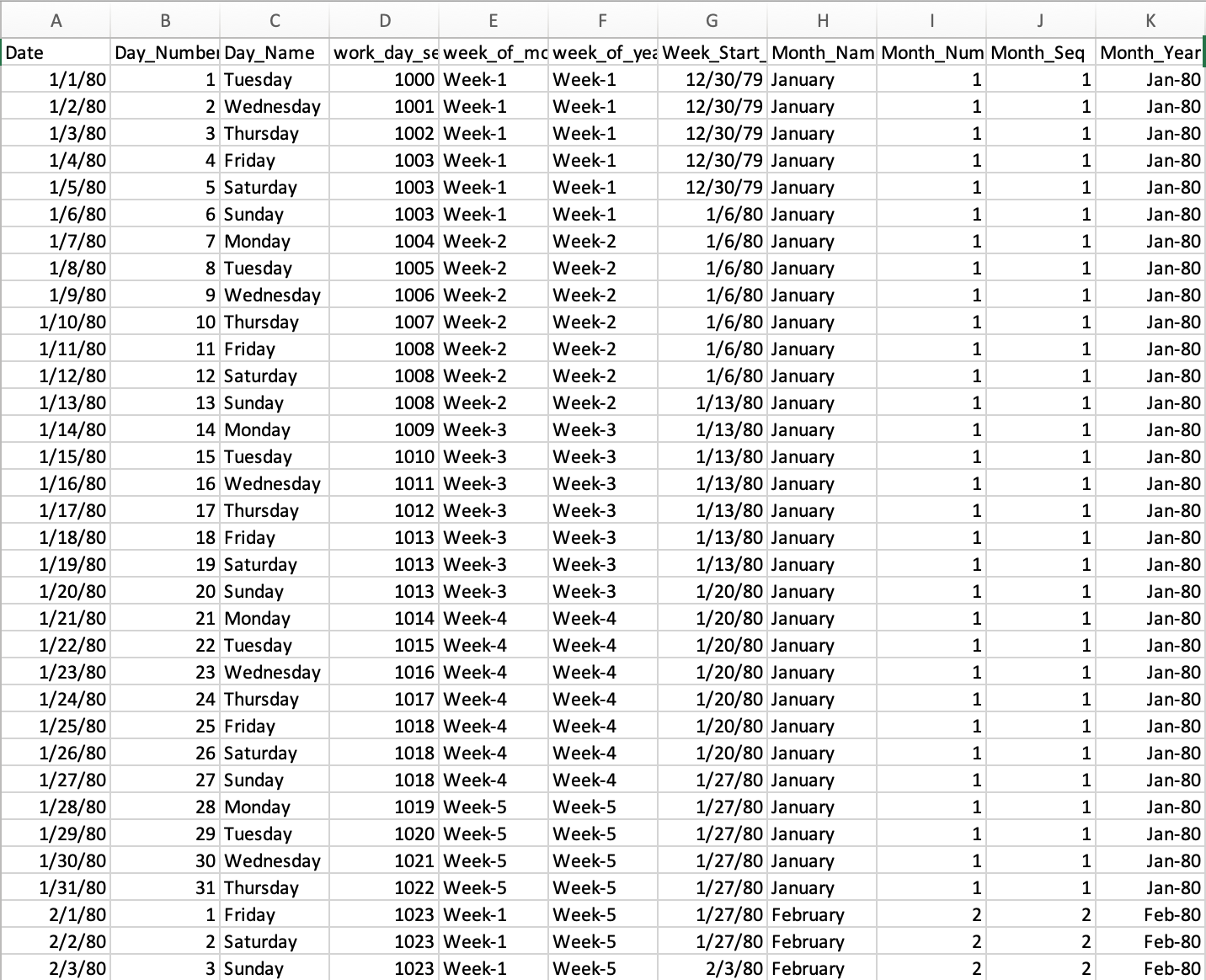What is fiscal calendar?
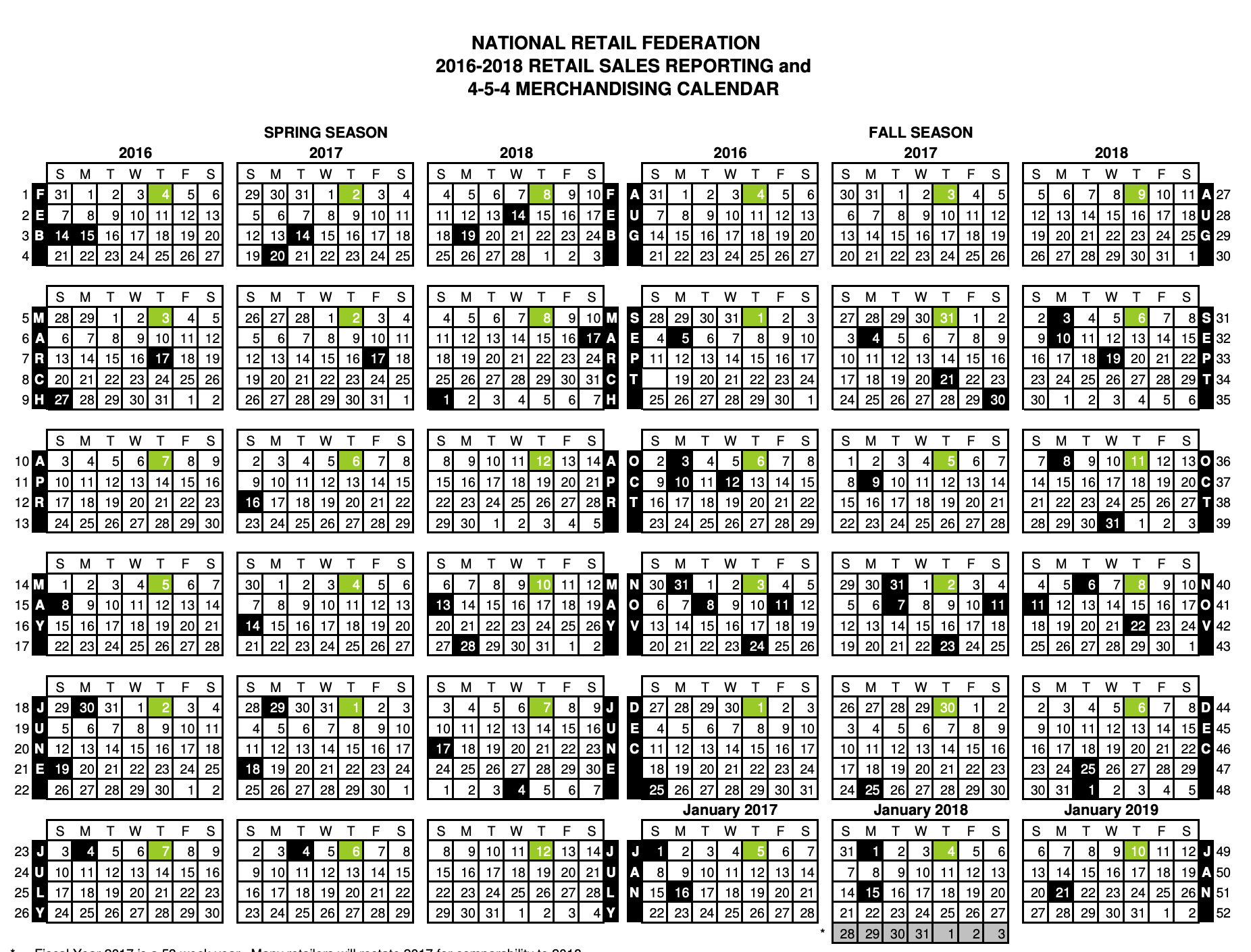
What is the fiscal calendar? A fiscal calendar is used for financial reporting by the business. Because the nature of the business varies, the business cycle is different. The fiscal calendar is the time interval for the company to determine its own income and expenses for a year according to accounting and taxation standards. The year must be twelve months. It is the time limit reflecting the financial status and operating results of the unit. For example, the school year starts in September and ends in August of the following year. The advantage of the fiscal calendar is that any day of the 365 days a year can be used as the beginning of the fiscal year. How to define the fiscal quarter? We can customize the week of each month according to company needs. For example, for a typical retail calendar, each quarter has 4 weeks in the first month, 5 weeks in the second month, and 4 weeks in the third month. There are 13 workweeks in one season, that is, 7x13 = 91 days. The four season