How to create fiscal calendar in Incorta?(Part 4)
This part is about the holiday. I have two columns, holiday name, and day type. Use Spark SQL to complete.
Below is a screenshot of the dashboard in Incorta.
For more details, please see my previous blog.
https://suziepyspark.blogspot.com/2020/10/using-pyspark-to-get-holidays-in-incorta.html

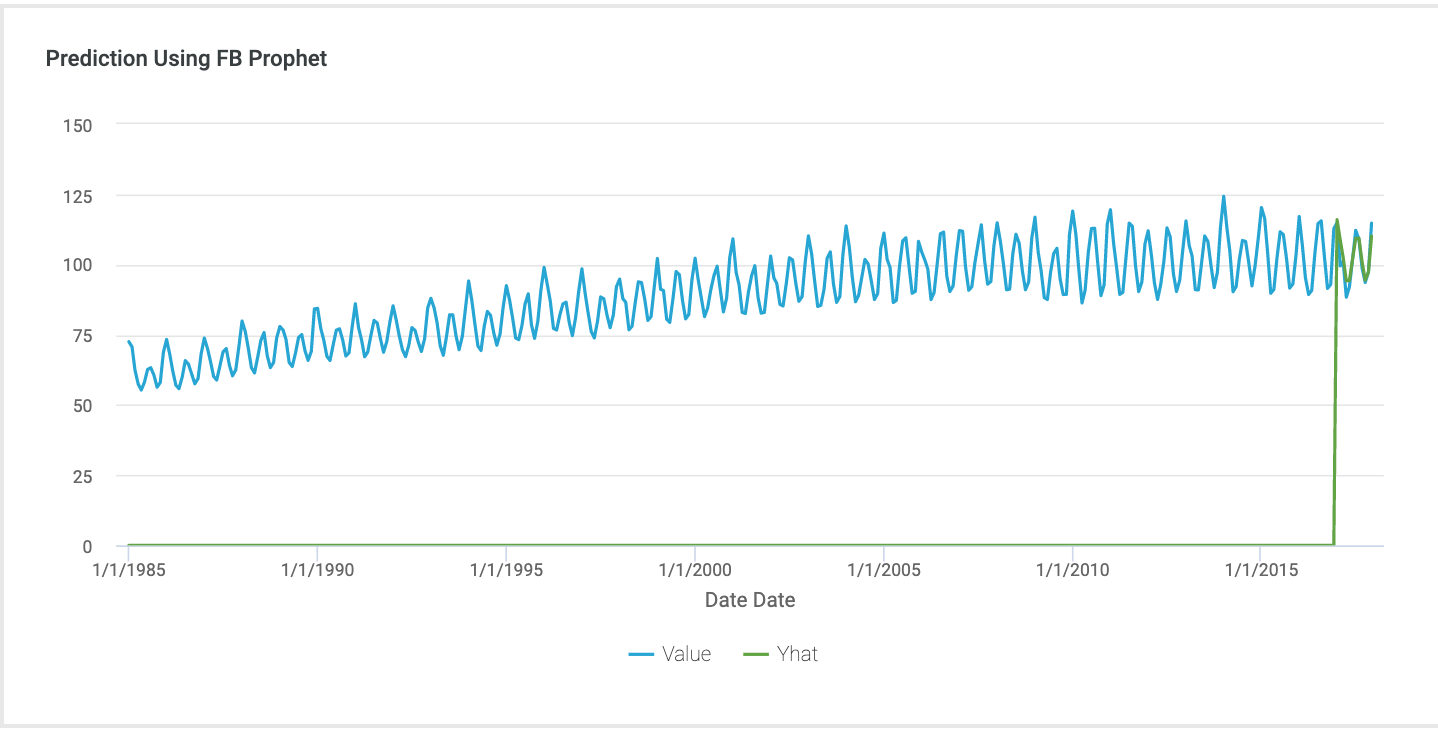

Comments
Post a Comment