How to create fiscal calendar in Incorta?(Part 1)
I will refer to the fiscal calendar from the National Retail Federation and create the same fiscal calendar in Incorta.
https://nrf.com/resources/4-5-4-calendar
First, I created a materialized view using PySpark in Incorta. You can click this link to see how to use PySpark to create a materialized view in Incorta. https://community.incorta.com/t/x1jhfc/creating-materialized-view-using-pyspark
In the python part, I generated the fiscal year according to the number of days within a year. In a week based fiscal calendar, a year can have either 52 or 53 weeks. I use the number of weeks and the days of year to determine the start of years.
This is the first part of the fiscal calendar. It is now a dataframe with three columns. the 'idx' column with the sequence number, 'doy' column with the day of the years, and 'fiscal year' column.
In the second part, I will explain how to get the data we need such as fiscal_week_number, fiscal_year_start_date, fiscal_week_of_year, etc. Please click this link. https://suziepyspark.blogspot.com/2020/11/how-to-create-fiscal-calendar-in_30.html

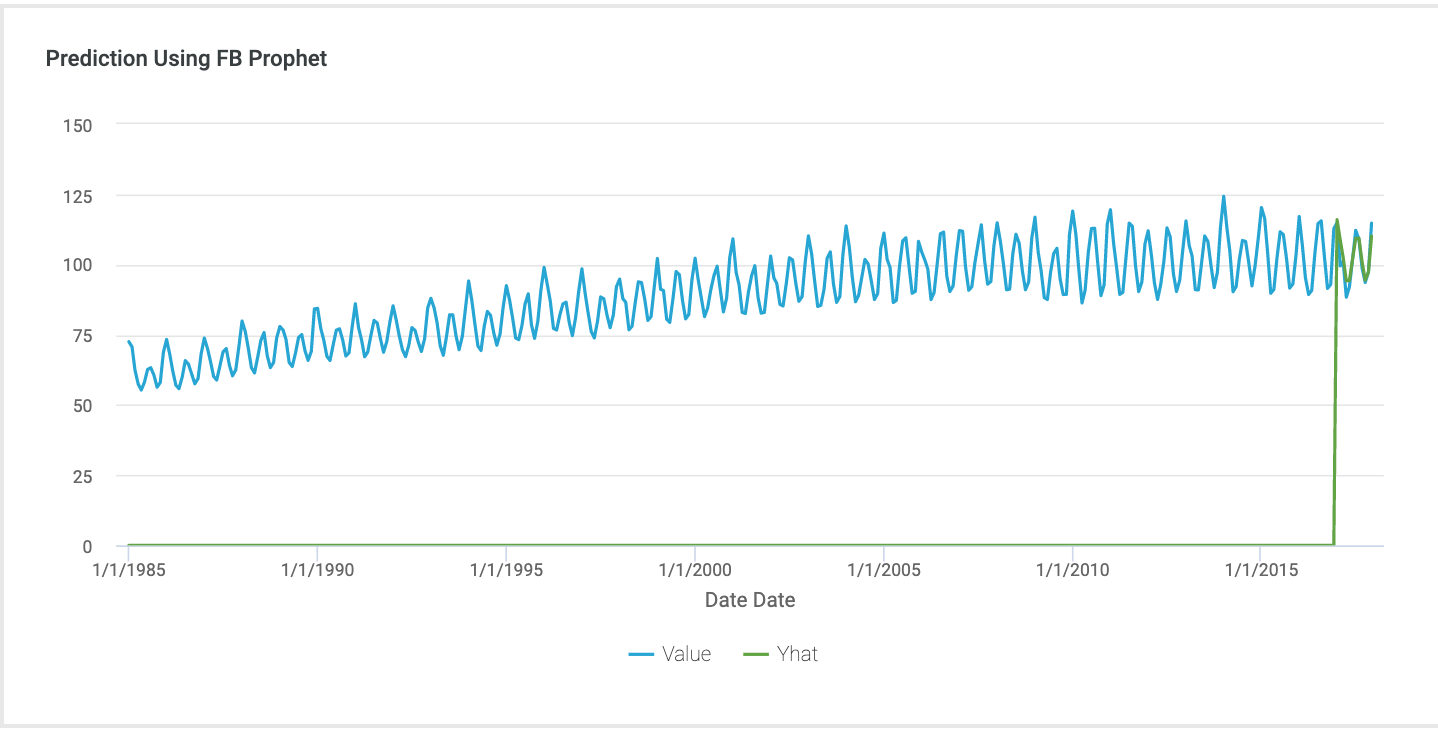

Comments
Post a Comment